Streamlining IT workflows is essential for improving productivity, reducing downtime, and ensuring smoother operations across teams. Here are 10 top tips to help streamline IT workflows:
1. Automate Repetitive Tasks
- Why? Automation helps reduce human error, speeds up processes, and allows your IT team to focus on more strategic tasks.
- How? Use tools like Ansible, Puppet, or Jenkins for automated deployment, configuration management, and server monitoring. Automate routine tasks like patch management and system backups.
2. Centralize Monitoring and Logging
- Why? Monitoring and logging across all systems provide visibility, helping to catch issues early and ensure smooth operations.
- How? Use centralized platforms like Prometheus, Nagios, or Grafana for monitoring, and ELK stack (Elasticsearch, Logstash, Kibana) for log management. This enables you to track performance and troubleshoot efficiently.
3. Implement Self-Service Portals
- Why? Empower users to resolve common issues without requiring IT involvement, saving time for both end-users and IT staff.
- How? Create knowledge bases and automated helpdesk systems, using tools like ServiceNow, Freshservice, or Zendesk. Provide guides for password resets, software installation, and troubleshooting.
4. Standardize IT Processes
- Why? Standardization leads to consistency, reduced mistakes, and better collaboration.
- How? Develop clear protocols for system setups, incident response, patch management, and deployments. Tools like ITIL (Information Technology Infrastructure Library) can provide a structured approach to IT service management.
5. Use Cloud Services for Scalability
- Why? Cloud services allow you to scale resources as needed, reducing manual intervention and supporting flexible workflows.
- How? Leverage cloud platforms like AWS, Azure, or Google Cloud for flexible infrastructure, storage, and application hosting. Implement Infrastructure as Code (IaC) using tools like Terraform or CloudFormation.
6. Adopt DevOps Practices
- Why? Integrating development and IT operations helps accelerate delivery, improves collaboration, and enhances system reliability.
- How? Use CI/CD (Continuous Integration/Continuous Deployment) pipelines to automate testing, building, and deploying applications. Tools like GitLab, Jenkins, and Docker help implement DevOps practices for faster releases.
7. Optimize Resource Allocation with Virtualization
- Why? Virtualization reduces hardware dependency and improves resource utilization, making IT infrastructure more flexible and cost-effective.
- How? Use VMware, Hyper-V, or KVM for server virtualization. This allows you to run multiple virtual machines on a single physical server, streamlining resource allocation and management.
8. Improve Communication and Collaboration Tools
- Why? Efficient communication within IT teams ensures that everyone is on the same page, reducing delays and misunderstandings.
- How? Use communication tools like Slack, Microsoft Teams, or Trello for project management and real-time communication. Integrating these with other IT systems can help streamline workflows across teams.
9. Integrate IT Systems with APIs
- Why? API integrations allow different software and tools to talk to each other, reducing manual data entry and speeding up processes.
- How? Use RESTful APIs to integrate key systems like ticketing, asset management, or cloud services. Platforms like Zapier or MuleSoft can automate the flow of data between applications, improving workflow efficiency.
10. Regularly Review and Optimize IT Workflows
- Why? Continuous improvement ensures that your workflows remain efficient as technology evolves.
- How? Conduct regular audits of your IT processes and workflows. Use feedback from your team and data insights to identify bottlenecks and areas for improvement. Tools like ProcessMaker or Monday.com can help visualize workflows and identify inefficiencies.
Wrapping Up with Key Insights
In summary, streamlining IT workflows is essential for boosting efficiency, minimizing errors, and enhancing overall productivity within IT teams. By automating repetitive tasks, centralizing monitoring, and implementing self-service portals, IT teams can reduce manual workload and improve service delivery. Standardizing processes, leveraging cloud services, and adopting DevOps practices help maintain consistency and accelerate deployment cycles. Virtualization optimizes resource usage, while effective communication and collaboration tools improve teamwork. Integrating systems through APIs and continuously reviewing workflows ensures that processes evolve with changing technology needs.
By implementing these strategies, IT teams can create a more agile, efficient, and responsive environment, ultimately enabling smoother operations and better outcomes for the entire organization.

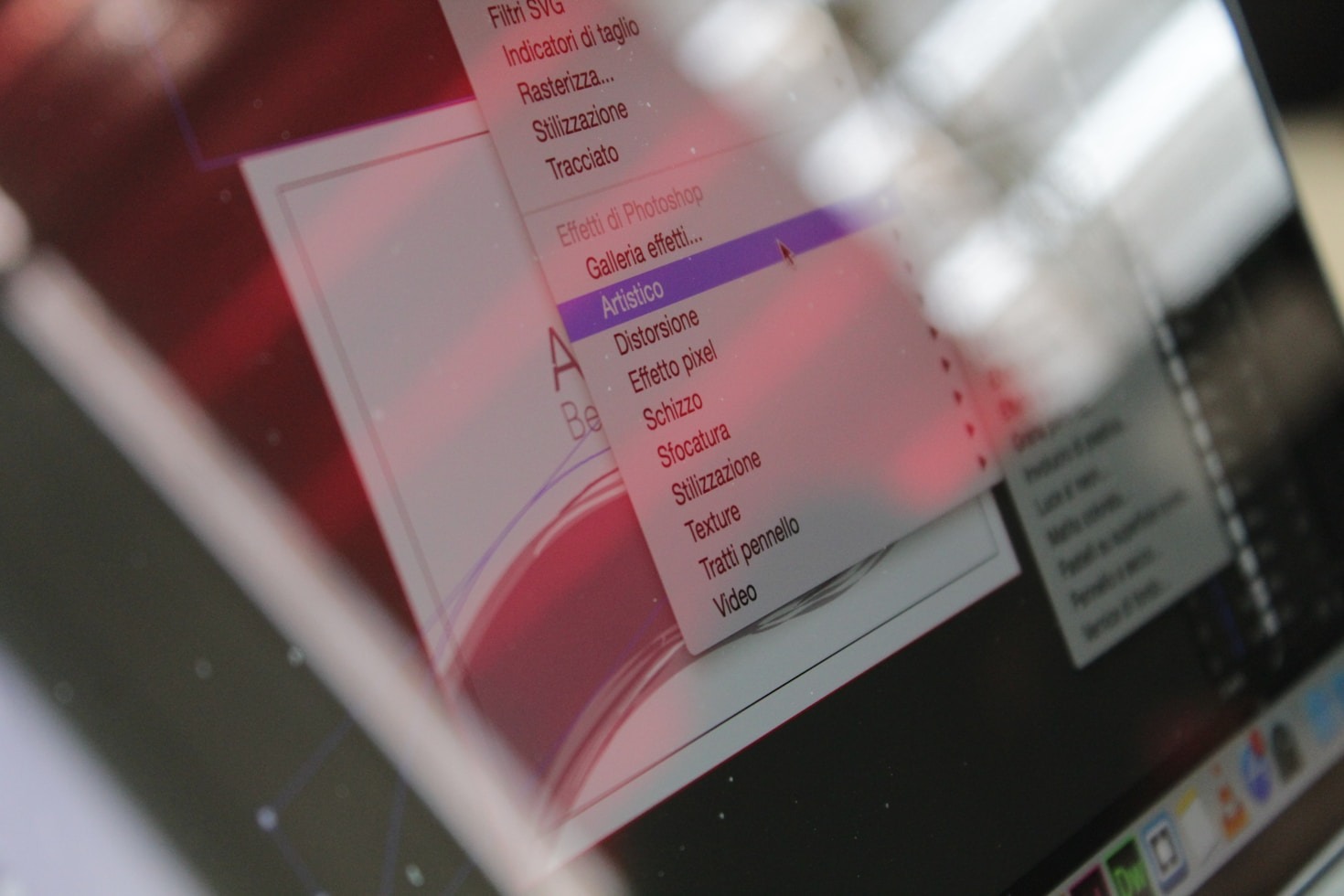

Leave a Reply